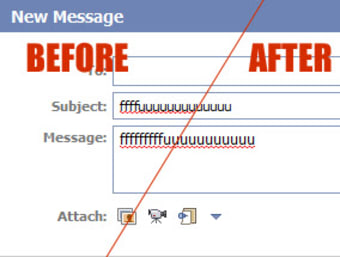Stop Spelling Errors With NoSpellCheck Extension
For a long time, people have been able to stop spelling errors before they get entered into a website or software. Many websites and apps use this feature to prevent people from entering things that they shouldn't. However, there is a problem with the way spellchecker is implemented on the websites that make it easy to create the biggest mistake. If you write down the wrong word, or if you use a spelling mistake as a nickname, your spelling mistake could stay there forever. However, it doesn’t have to stay there forever if you don’t like it. For instance, you can stop the spellchecker on a website and make a spelling mistake if it isn’t your name, username, or email address.
NoSpellCheck is an extension that will enable you to stop the spellchecker for individual Textarea fields, including ones that are meant for email addresses or usernames. It also stops spellchecking for input fields that are meant for users to enter in their names, usernames, or email addresses. It is possible to disable spellchecking on a per-field basis, but this is not a great option if you are manually whitelisting a large number of input fields.
Note that for best functionality, it is recommended to disable spellchecking for input fields and Textarea fields that are intended for non-unique text, such as names or emails. If the spellchecker for fields that are intended for unique text cannot be disabled, the extension will fall back on Chrome's default settings, which are to always spellcheck them.